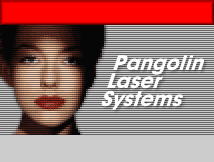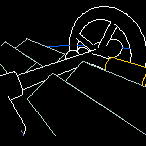|
|
|
||
|
This scene from Pangolin's show demonstrates how Lasershow
Converter MAX turns 3D Studio MAX frames into laser
animations.
|
Now
you can make sophisticated laser images by working directly
with standard 3D computer graphics. This autodigitizing magic is
accomplished by Lasershow Converter MAX, Pangolin's new plug-in for the
program 3D
Studio MAX. This
product is available and shipping.
There is also a LITE version of this
product.
The plug-in enables
computer graphic artists to convert
3D objects and scenes into laser outlines. The result can be as
simple as a single-frame logo, or as complex as an animated
fly-through of a city.
This page gives a general
overview of Lasershow Converter MAX. There are
other pages that show how it works,
the advanced features, downloadable videos
and the LITE version.
Award-winning technology
Lasershow Converter MAX is an amazing advance
in software for use with laser displays.
It is so advanced, it has received a
First Place ILDA 2001 Fenning Award for
Technical Achievement.
How to see finished 3DSM-created laser shows
To demonstrate the amazing capabilities of Lasershow Converter MAX, Pangolin provides
"Revelation", a
complete laser show done exclusively with 3D Studio MAX.
Another demonstration is Pangolin's
15-second "ID" spot, also done exclusively with 3D
Studio MAX. You can see a Flash animation, an AVI-format video, and
even download the LD2000-compatible show.
Additional downloadable
demos are on the Lasershow Converter MAX
FAQ (frequently asked questions) page.
Why use computer graphics
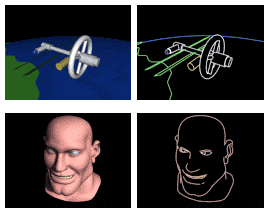 The
pictures at right show 3D Studio Max (3DSM) scenes, and then the
laser version of those scenes. (Click on the picture for a full-size
view.) Using 3DSM will save you time and
help you create better shows. Here's why:
The
pictures at right show 3D Studio Max (3DSM) scenes, and then the
laser version of those scenes. (Click on the picture for a full-size
view.) Using 3DSM will save you time and
help you create better shows. Here's why:
-
Features such as accurate perspective and true hidden-line removal are perfectly realized. No additional work is necessary by the artist. All that is required, is that the artist 1) know 3DSM and 2) have a basic understanding of laser requirements, such as a low object count and relatively simple objects.
-
There are thousands of pre-built objects available. For example, the dinosaur in our demo was a public domain 3DSM model which was downloaded from a website. The artist did not have to create the dinosaur; only the simple landscape in which the dinosaur exists.
-
It is easier to do character animation, inverse kinematics, true morphs, etc. in 3DSM.
-
You can create multimedia shows with video and laser-overlaid highlights or characters, from the same 3DSM file. For example, if we wanted the dinosaur to be in laser and the background to be detailed terrain, we would first conventionally render the terrain, with the dinosaur specified as a traveling black matte. Then we would use Lasershow Converter MAX to render only the dinosaur in laser. The result is a video with a hole where the laser exactly fits.
-
Scenes created in 3DSM can be re-purposed for other media, such as video, slides, printed material, etc.
-
Many more animators know 3D Studio MAX, than know specialized laser software. It is used by over 85,000 computer animators. Plus, there is a wide variety of books, tutorials, websites, etc. available for 3DSM.
Quick conversion from computer to laser
Working with lasers within 3D Studio MAX is fast and natural. It
typically takes far less than one second to convert a computer graphics frame into
laser graphics. Hidden line removal and object occlusion (masking)
is automatic. An entire laser animation can be quickly stored, and
then played back in realtime to check object motion.
Once laser frames are
rendered in 3D Studio MAX, they can be saved to LD2000 or ILDA
format. For performance playback, LD2000s Showtime program
is ideal. It can add more graphics, beams, abstracts, and other
events such as DMX lighting cues. It also allows use of Showtimes
unique video sync capability, so laser overlays will always be
exactly synchronized with their corresponding video frame.
Quick multimedia presentations
Using 3D Studio MAX is also the easiest way to develop
multimedia-enhanced presentations. By superimposing the laser
projector over a video-projected image, the result is solid-filled
scenes with bright laser outlines. This can give detail impossible
in a laser-only presentation.
For even more
sophistication, particular objects can be restricted to render only
on the computer screen, or only on the laser. This allows laser
overlays or highlights to be incorporated into other media such as
slides or video, with perfect registration and timing.
How to order
You can order your Lasershow Converter MAX system today.
Just let us know the serial number of the LD2000 system
you'll be using.
With your Lasershow
Converter MAX software, you'll also receive the original 3D Studio
MAX scenes from Pangolin's "Revelation" demo created by
Dave Oxenreider of Singularity
Arts. This 3 1/2 minute Showtime show contains over 6000 frames
rendered from Lasershow Converter MAX, as well as original music by
Andy Hagerman.
What is required
Lasershow Converter MAX requires Lasershow Designer 2000 and 3D Studio MAX to operate. This is because the software is a 3D Studio MAX plug-in that communicates directly with LD2000's laser hardware board.
-
Lasershow Designer 2000 and Lasershow Converter MAX can be purchased through any Pangolin dealer or this website.