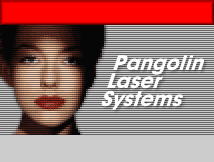|
|
CADA-MOD boardUsing ADAT tapes |
||
|
Y |
ou can record laser shows exclusively for your
own use (or your company's use), or you can record them for distribution to others. In the
first case, it does not matter what tracks you use. If you have special requirements you
can use whatever tracks you wish. However, many laser show producers may want to sell or lease tapes to others. Pangolin helped develop standard track assignments for three-color (RGB) laser projectors. The tracks can be used with any multi-track tape system, such as reel-to-reel 8-track, or Tascam's DA-88 digital tape system. Because most laser producers use ADAT, this is the common name for the track assignment standard. ADAT track assignments |
|
T |
his section is for those laser show producers
who want to play back on a "typical" RGB laser projector. Pangolin uses the
following track assignments. (These are similar to or identical to the
International Laser Display Association's
"ISP-TAPE" standard. The exact ILDA standard is available at the ILDA website.)
These tracks ensure that one ADAT can control one RGB laser projector. What happens in
the case of a projector with two (or more) RGB heads? Adjusting signal levels |
||
|
|
D |
raw a full-size white square using your laser
graphics software. There should be no blanking in the square -- in Pangolin's Lasershow
Designer, be sure to turn off the "Blank points between tracks setting.". This
test pattern provides the maximum signal in all five laser channels: X, Y, red, green and
blue. Put the ADAT into record mode so you can see the LED level indications. Adjust your software so all LED's except the final, red LED are lit. (Depending on your hardware and software capabilities, you might need to add an outboard op-amp circuit to boost or cut the signal.) If the red lights up, the signal level is too high -- the ADAT is clipping. Because the LED meter is peak-reading with a long decay, even if only part of the signal waveform is clipping, the red LED will still light up. You can quickly fix this by using the signal level controls in your software. (In Lasershow Designer, this is controlled by the Output Level sliders.) Note that the meters display the absolute value of the input signal. This means that full voltage from the X or Y signals (which are -2.5 to +2.5 volts) will be shown the same as full voltage on the RGB signals (which are 0 to +2.5 volts). Even though the X-Y signals have a 5V range, and the RGB signals have a 2.5V range, you will not see the RGB signals as lighting up only half the LEDs. In all channels -- X-Y and RGB -- the yellow LED indicates the highest level you should record. It is important to keep the signal levels consistent. At previous laser conferences, ADAT tapes submitted were recorded at different levels. Of course, this meant that some tapes played back at a smaller size, and with less-saturated color. If all users set their record levels the same, there will be no need to adjust size or color at playback time. ADAT and ILDA compatibility |
|
|
A |
DAT recording is compatible with International
Laser Display Association (ILDA) standards in two ways. First, the input and output signal voltage levels are compatible with the ILDA projector connection standard. This standard calls for the projector to see a differential voltage of -10 to +10 volts. The ADAT can produce a differential signal of -9.9 to +9.9 volts from the 56-pin ELCO connector. Second, ILDA has adopted standards for ADAT users. These standards are available in the ILDA Handbook, which each ILDA member (company or individual) should have. These standards are also available at the ILDA website. Note that ADAT is not "officially" recommended by ILDA. You can use any playback media you want. ILDA's tape standards are for anyone choosing to use ADAT equipment. Exchanging tapes with other laserists |
|
T |
here are three main points of compatibility:
If you record the same signal levels on the same tracks, and play them back on a projector with the same tuning, you will be easily able to exchange tapes with other users. |
This page last updated: Wednesday, Januari 29, 2020